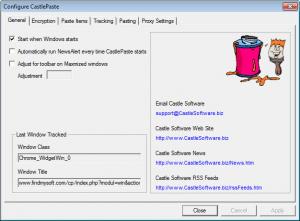CastlePaste Pro
2.40.1
Size: 2.04 MB
Downloads: 4106
Platform: Windows (All Versions)
Imagine having a lot of online accounts, like email, Facebook, Twitter, FTP and so on, each of them requiring a different password. It can be really difficult to remember all those passwords. Setting the same password for all the accounts isn't such a good idea either, because a hacker who takes over an account can have access to all the accounts, putting your personal and private information in danger. That's why you should write down all your passwords and keep them in a safe place. A program which can help you is CastlePaste Pro.
This simple Windows program allows you to store any kind of text information and protect it with a secure password. The software's functionality is based on the copy-paste operation. Having any kind of text information stored, the user can write any private and personal information, not only passwords. Besides that, he can choose to have only certain text entries protected with a password.
The number of text entries that can be added to the program is unlimited. Besides storing different kind of information and protecting it with a password, CastlePaste Pro can also paste a username and password into the text box of a website, completely automatically. Still, this feature is a bit difficult to configure, especially for an inexperienced computer user.
Each text entry can be previewed or can be edited freely. Besides that, all the entries can be organized in virtual folders, making it easier to find a certain entry. Using the main tab of the interface, the user can configure the program to start together with Windows.
Pros
It can store an unlimited number of text entries and allows protecting anyone of them with a password. Besides that, all the entries can be organized into virtual folders. Furthermore, the program can automatically paste a username or password into the text field of a website.
Cons
The interface doesn't support skins and seems a bit difficult to use, especially for configuring the automatic pasting feature. CastlePaste Pro can efficiently store all your passwords and other personal information into a secured database, keeping the information safe.
CastlePaste Pro
2.40.1
Download
CastlePaste Pro Awards

CastlePaste Pro Editor’s Review Rating
CastlePaste Pro has been reviewed by Jerome Johnston on 23 Apr 2012. Based on the user interface, features and complexity, Findmysoft has rated CastlePaste Pro 4 out of 5 stars, naming it Excellent